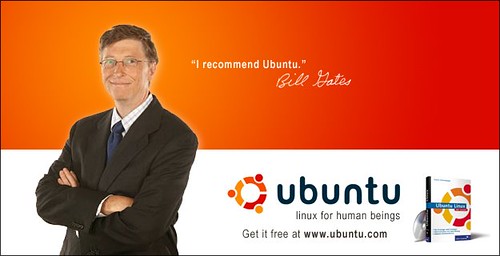Below is a summary of the instructions on how to add Chinese fonts in Nokia 770, 2006OS. It's original hower's comment based on my previous post "How to add a new locale to Nokia 770". There are also two related threads on "internet tablet Talk" forum.
And a post on oafbot 's site, ノキア770:日本語表示可能
1. Find a copy of Truetype Chinese font. Fonts, simsun.ttf and simhei.ttf do not seem work in opera.
Font fireflysung.ttf (link: http://www.study-area.org/apt/firefly-font/ ) works.
2. Run x-terminal
3. Execute command sudo gainroot to enable root access privilege.
4. Copy fireflysung.ttf to /usr/share/fonts/fireflysung.ttf
5. Execute command fc-cache –f to rebuild system font cache information.
6. Exit from x-terminal.
7. Reboot the device
8. Now opera and all applications should be able to display Chinese font
correctly.
In order to have the theme display Chinese font on the title bar correctly additional steps as described below are needed
(http://guoyong.org/2006/08/11/248):
1. Run x-terminal
2. Execute command sudo gainroot to enable root access privilege.
3. Locate the theme type you selected. For example:
Deck-top
theme color file
Theme1 orange /usr/share/themes/default/matchbox/theme.xml
Theme2 light blue /usr/share/themes/theme1/matchbox/theme.xml
Theme3 dark blue /usr/share/themes/theme2/matchbox/theme.xml
Theme4 gray /usr/share/themes/theme3/matchbox/theme.xml
4. Change to directory where the theme you used is located. For example:
cd /usr/share/themes/default/matchbox/
5. Make a backup copy
cp –i theme.xml theme.xml.original
6. Copy theme.xml to mmc card
cp -i theme.xml /media/mmc1/theme.xml
7. Execute command fc-list to find the exact font name you installed for use later.
8. Open file theme.xml that is located in mmc card with Notes program
(comes with 2006os).
9. Find the line that defines the font as shown below:
10. Add the new font name and font size to it. Separate the fonts with |
The modified line is as shown below:
11. Save it.
12. Copy the modified theme.xml back to its original directory and overwrite it.
cp -i /media/mmc1/theme.xml \
/usr/share/themes/default/matchbox/theme.xml
13. Exit from x-terminal.
14. Reboot the device.
15. The device is good to go.