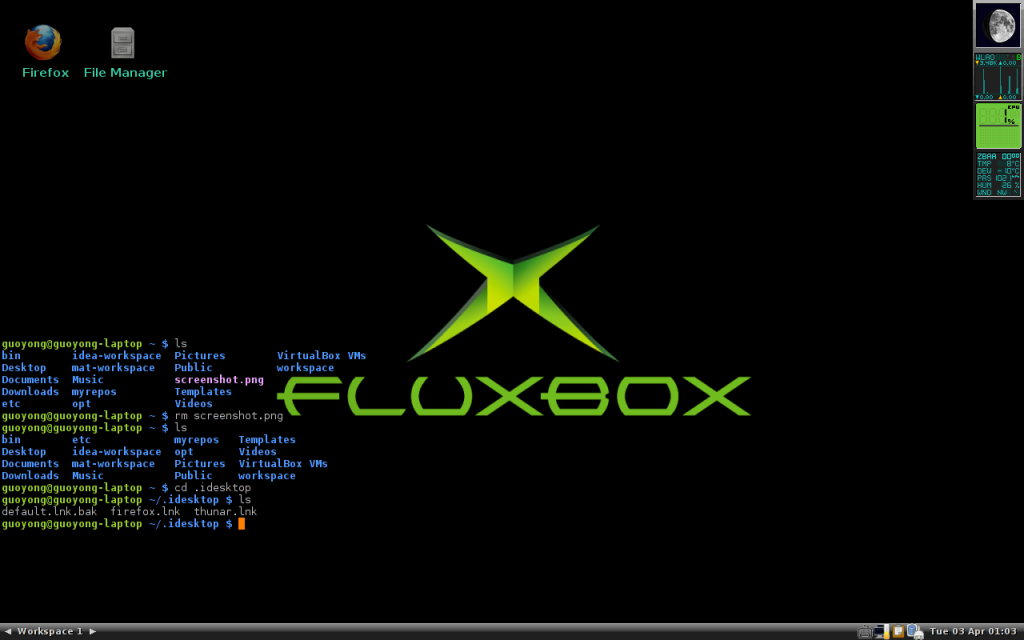利用假期把笔记本上的Gentoo系统升级到了最新版,改动的地方记录如下:
-
urxvt无法运行
urxvt: unable to load base fontsetUSE参数添加了xft,重新编译安装就好了。
# USE="truetype perl afterimage iso14755 256-color xft" emerge -av rxvt-unicode -
Fluxbox菜单里的屏幕截图工具不工作,其实就是ImageMagick的import命令找不到动态库了,重新安装ImageMagick解决。
-
Slim登录界面,又提示输入用户名了。解决方法:修改/etc/slim.conf添加default\_user = guoyong,并设置focus\_password = yes
-
sudo又要密码了,这个和上一条都是etc-update 运行的后果,配置文件都被覆盖了,下次升级得注意避免。重新visudo设置不需要密码
guoyong ALL=(ALL) NOPASSWD: ALL -
进入Fluxbox后显示Wicd Network Manager窗口,修改.fluxbox/startup 给wicd-gtk添加-t选项
wicd-gtk -t & -
弃用ibus,改用fcitx
-
弃用conky
-
添加idesk和dockapps (wmMoonclock, wmcpuload, wmnd, wmweather)
-
无线网卡驱动需要编译新内核 kernel-3.2.12 ,同时加上了对fbsplash的支持
-
fbsplash使用livedvd-12.0的主题,桌面壁纸找了一张Fluxbox的。